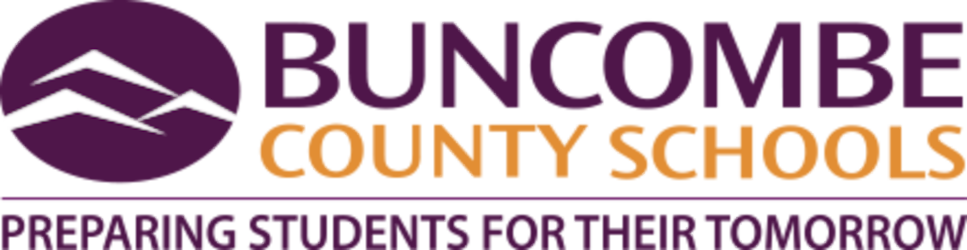Designed specifically for K-12 teachers and students, Canvas is a learning management system (LMS) that connects digital tools and other curricular resources to one location that's Internet accessible 24/7. Parents can sign up as observers in Canvas. Observers can link their account to their student's Canvas account so they can see assignment dues dates, announcements, and other course content. Observers can view their student's course content but cannot participate in the course.
Note: Not all teachers are using Canvas, nor does Canvas fill a need for all curricular areas. Ask your student if their teacher is using Canvas.